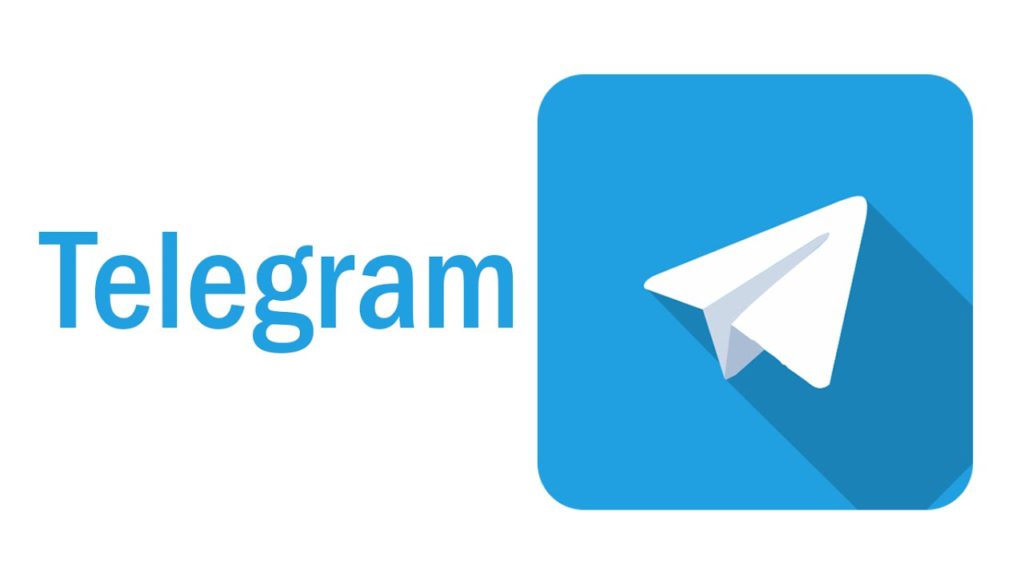
How to Get the Telegram App & Join The Sharp Plays Channels
📲 Telegram is a FREE app and is easy to install. Follow these simple steps:
Step 1: Download Telegram
🔹 Visit your favorite app store (Google Play / Apple App Store)
🔹 Search for “Telegram”
🔹 Look for the paper airplane logo and install the app
🔹 Set up your username & profile (takes seconds!)
🔹 Allow notifications so you never miss an alert
💻 Want Telegram on your desktop/laptop?
- Visit Telegram.org to download for Mac or PC
Step 2: Join The Sharp Plays Telegram Channels
🔹 TSP War Room Sports Channel (Free Content & TSP Live Alerts)
📌 Join Here: https://t.me/+w0XmbjQZqUkzMjUx
✅ Delivers TSP Live subscriber alerts + loads of free public content (sharp reports, Hermes A.I. intel & more)! Also, everything that appears on Twitter/X will also appear on this channel. So, if you don’t like Twitter/X or the notifications never work for you, joining this TSP War Room Telegram channel ensures you NEVER miss any sports content from The Sharp Plays (free or paid)!
❗ You DO NOT need to be a TSP Live subscriber to join the channel!
🔹 TSP Financial Market Analytics Channel (Stock, Options, Crypto & More)
✅ Delivers all The Sharp Plays financial market commentary, analytics information, trade setups, trade report alerts, and more!
📌 Join Here: https://t.me/tspfma
Step 3: Subscribe & Enable Notifications
- Click on any of the links to the channels above
- Tap “View in Telegram”
- Click “Join” to subscribe
- Enable notifications so you never miss an update!
Need Support?? Send a Message to The Sharp Plays on Telegram!
📌 Message Here: https://t.me/TheSharpPlays
🔔 That’s it! You’re all set to receive The Sharp Plays content in real time and get quick support!
